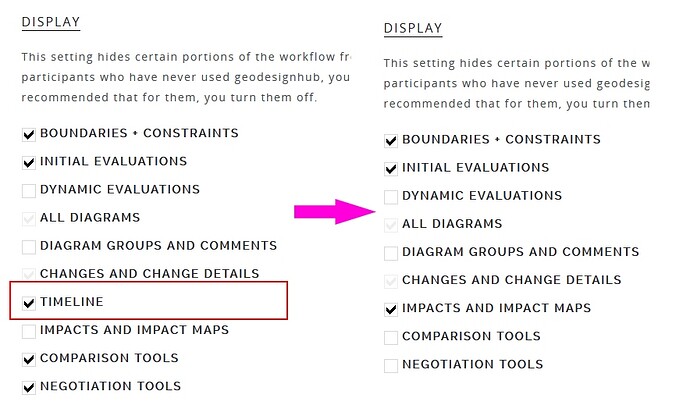In this article, I will detail a recent change to Geodesignhub that involves the timeline control.
Background
Geodesignhub enables design and management both spatially and temporally. The temporal aspect of design is crucial in staging and sequencing of the projects as they are implemented. All of this would be possible earlier in the “Geodesign” section of the workflow. But now that has been deprecated and removed from the Geodesign section and is now integrated in the “Tasks” section of the workflow.
Advanced timeline controls
By removing the timeline from the Geodesign page and moving into the tasks page, you will see improvements in the geodesign page performance, it will be snappier and quicker and also have more controls such as the ability to set links and dependencies and other advanced project management activities right in the timeline, for more information, review the geo-gantt section.
You can still set start and the end time at the time of addition of the diagram but changing and modifying the timeline can now be done in the tasks section. This ensures conceptually the workflow is cleaner you are picking the projects and policies in the “Geodesign” section and timeline and other aspects are set in the “Tasks / Implementation” section. What I liked about the way it worked previously was that all teams could set different timelines and compare later. But this ensures that when setting the timeline, more commitment in terms of the resources is required.
Administration Panel Changes
The timeline control in the workflow has now been removed and consequently, it will not be available for your projects.