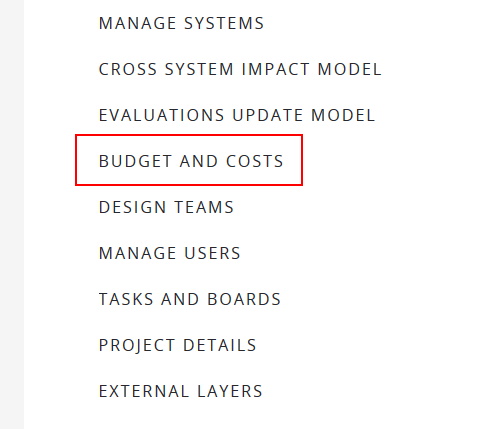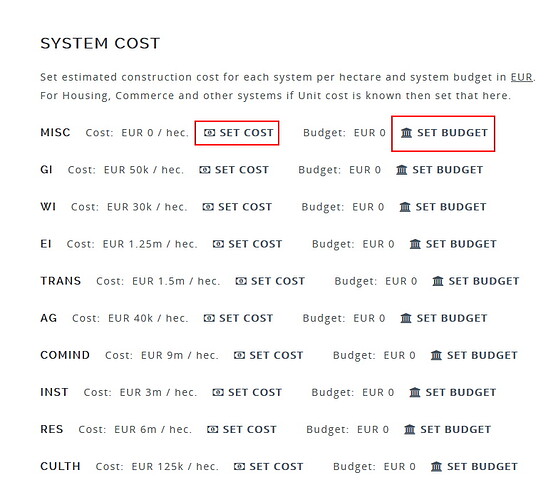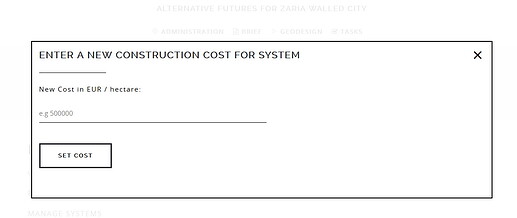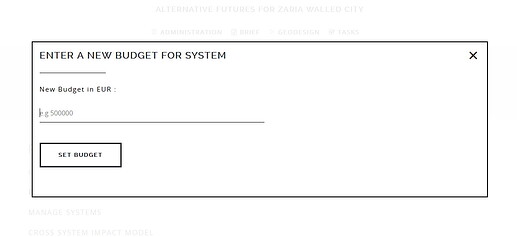In this article we will review how to setup costs at a system level. When adding a diagram you have the option to add diagram specific costs that will override the system costs.
There is a simple cost model built in to the platform. It aggregates the diagrams under the system to compute a cost. To review, there are four types of systems:
-
Select the Budget and costs panel in the administration panel.
-
You can now set both the budget and cost for the system in Euros. These costs will be translated into the local currency that is set for the profile.
-
To set a per hectare cost of the system, click on “Set Cost”
-
If you have a total budget for the system, you can set the system budget as well