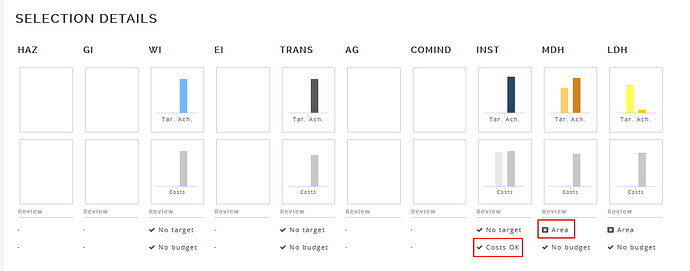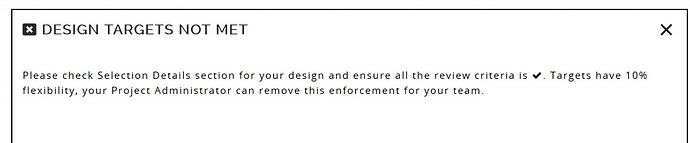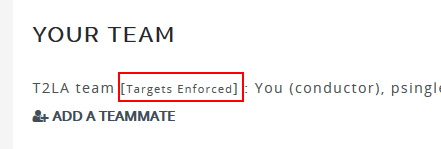In this article I am going to talk about a big change in Geodesignhub projects: Enforcing design targets.
When you setup a Geodesign project, you can assign the amount of hectares / acres / sq. km of e.g. housing that is necessary for the future to accomodate population growth. YOu can also set budgets for a particular system so for e.g. we have a budget of 500,000 EUR for public spaces for next year. You can set these up using the “Administration Panel”, is shown below.
When a design team is created, these targets are enforced, this means that when you choose diagrams of projects and policies, you must meet these targets of budgets and area. The “Selection Details” section of the workflow
The review section will show ![]() or
or ![]() based on review of your selections, when the targets are enforced, you will be shown a message showing why, you will then have to make changes to your selections to ensure that the targets are met.
based on review of your selections, when the targets are enforced, you will be shown a message showing why, you will then have to make changes to your selections to ensure that the targets are met.
You can check if targets are enforced for your team by scrolling to the top of the page. Your administrator can turn off enforcement of targets using the administration panel, more details are in the targets enforcement setting article.