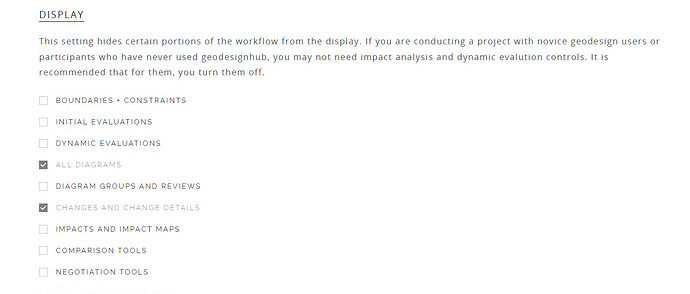In this article we will discuss how you can turn on or off different sections of the workflow. Only administrators can specify what sections of the workflow can be made visible or hidden.
-
Go to the “Administration” section of the project
-
Scroll down to the “Display” panel below
- Choose the relevant sections that you want the user to see. Following sections are for advanced users so consider turning them off for novice users: “Boundaries and Constraints”, “Dynamic Evaluations” , “Diagram Groups and Comments” and “Timeline”
Once you make the relevant selections, the changes reflected immediately.