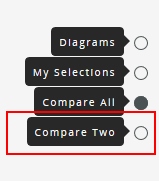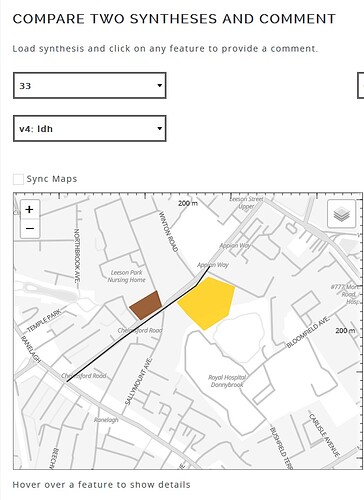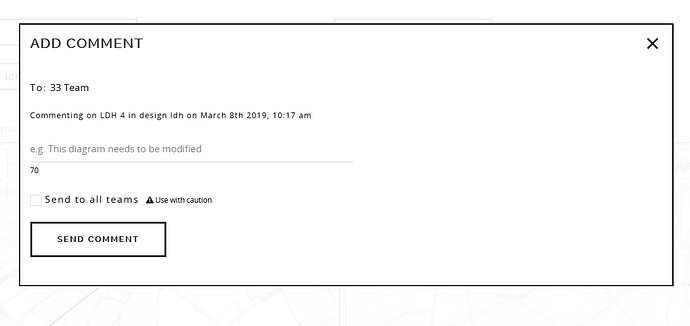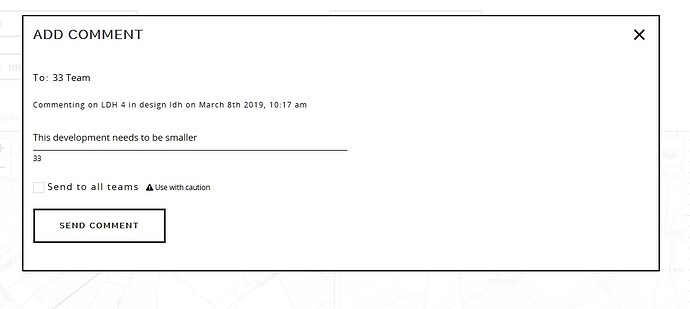In this article, we will cover the basics of how to add a comment or provide feedback to a design. Comments display are turned off by default, you will have to go to the Administration Panel in the display section.
Comments help your design and interventions by providing important pieces of feedback and prempting objections and considerations.
Commenting on a design synthesis
- Load the design synthesis in the “Compare Two” part of the workflow
- Load the design that you would like to comment on
-
Click on any of the diagrams and a dialog box comes up.
Enter your comment, by default the comment will only be visible to all the participants of a team, you choose to make the comment visible to all the teams.
-
Finally once the comment is added, it is available in the “Diagram Groups and Comments” section, where the teams can take action on the comment.