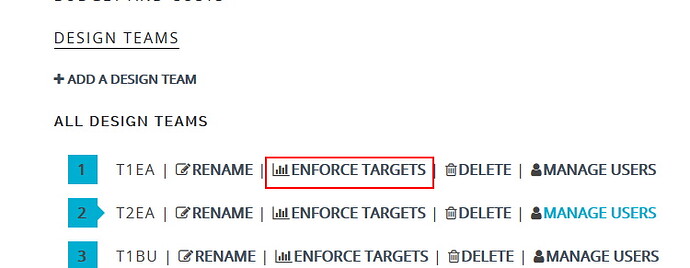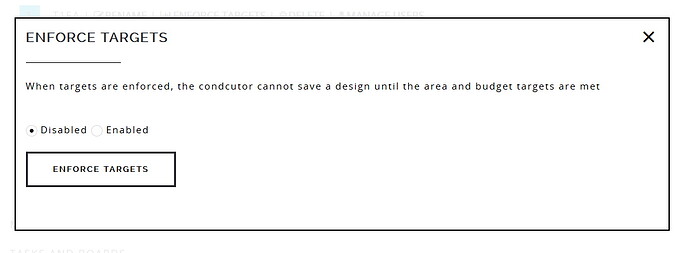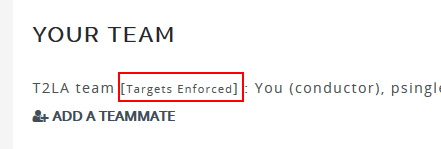Geodesignhub enables professionals to set budget and area targets for the project. This is done done on a design team basis and a design team can be set to not enforce targets. When targets are enforced the conductor will not be able to save a design. By default, design targets are turned on for all systems and they have to be turned off manually.
-
In the administration panel, click on the “Design Teams” link, click on the team that you want to change the target enforcement for
-
Click on Enable or Disable target enforcement for this design team.
-
Once targets enforcement have been enabled, the team should see the message as below in the “Geodesign” page.