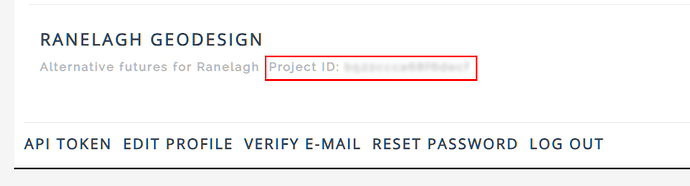This article is for advanced users who want to use the Geodesignhub API and build extensions for your own use.
Geodesignhub comes with a elaborate API and normally you will need two things to work with the API:
- An API Token (to access your project)
- A Project ID (to perform operations against the project)
Accessing the API Token
Your API token can be accessed via the your profile page, see instructions page.
Accessing your Project ID
There are a couple of ways of accessing the Project ID. You can:
- make a API call to the “Get All Projects endpoint”
- You project ID is also available on your profile page where the list of projects is displayed