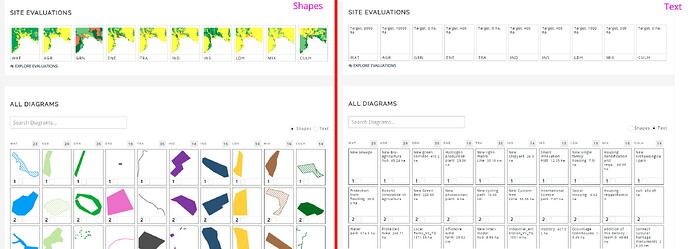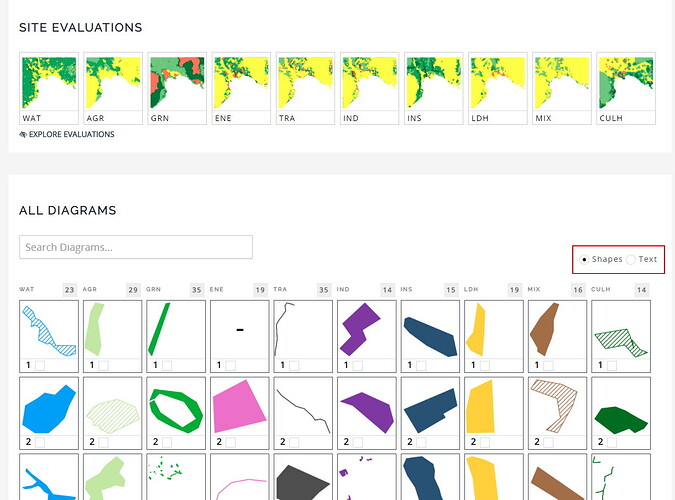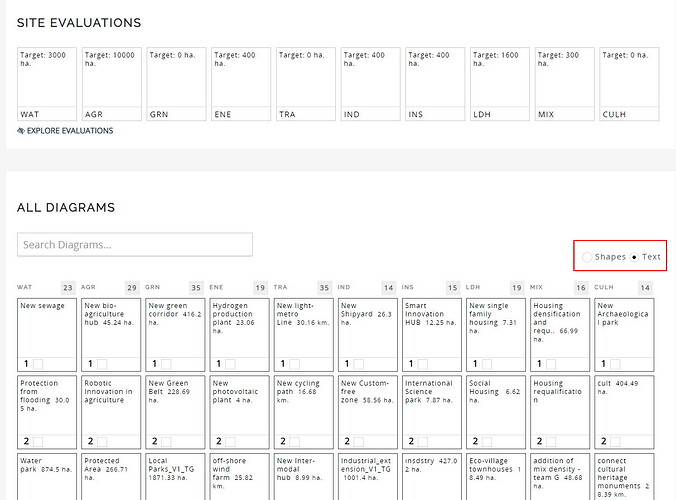In this article we will discuss a series of changes made recently to Geodesignhub projects. Speed and simplicity are two main guiding principles for all engineering work inside Geodesignhub. A set of improvements have now been deployed and will mean that your projects should load fast and most importantly feel lightweight.
You should see significant improvements in the performance of the application and especially for projects with lots of diagrams. If you are new, you can take a look at the What is a Diagram? article. It is very common for Geodesign projects to have a 100s of diagrams. However, as the number of diagrams increase the project website becomes slow, this is because of the extra load generated on the browser to process so much data. This meant that older computers or computers with limited resources would experience general slowness for large projects. It also meant that there we would have to place data limits and limits to the number of diagrams to ensure that reasonably everyone has a smooth experience.
Generally I do think that having limits to diagrams and resources provides additional benefits of focus and ensuring that only important / good diagrams are prioritized. With these changes, we can now do interesting things and for me it is the new text-mode, shown in a side by side view below.
You can see the new shapes / text-mode view side-by-side below. Fixing performance, improving the load times and ensuring that the website remains responsive was the main goal of this effort. This meant that no matter how large the project becomes, the page should not slow down. This involved a number of changes to how Geodesignhub works but now you can see a “Shapes” and “Text” options at the top of the grid.
When the “Shapes” option chosen the user interface you can see the familiar Geodesignhub interface but will be much more responsive no matter how large the project is. I really love text mode since I find reading text faster so now we have a text mode for the user interface so that you can scan / review the diagrams in text mode fast. The interface needs a bit more refinement and you can expect changes in the font size but what we have found out is that with the text mode, the scanning of the diagram content is much faster.
All of these speed improvements and text mode is available now for your Geodesign projects! ![]()
![]()