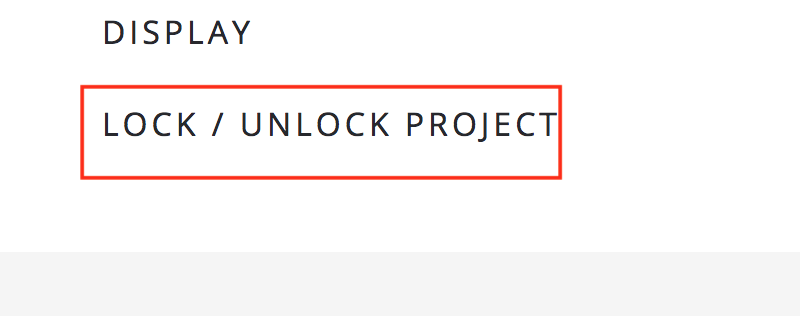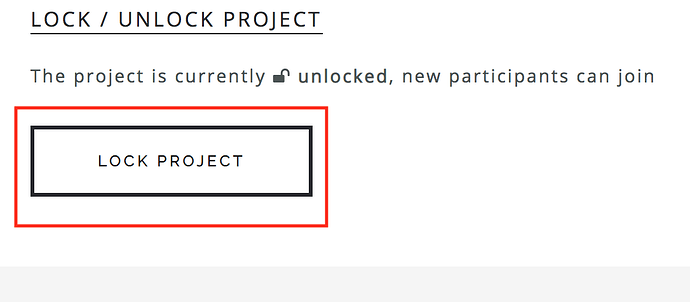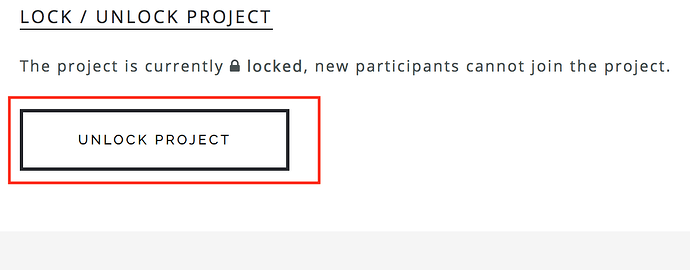In this article, I will show how to prevent additional people from joining a project.
Geodesign is a collaborative activity and a number of people can join a Geodesign project for more information on how to invite other people to a project please follow this article. The way to invite anyone to a Geodesignhub project is by using a special URL associated with the project. However, once everyone that you wanted to join has joined, you might need lock the project so additional participants cannot join. To lock a project, following is the procedure:
- In the administration panel, go to the “Lock / Unlock Project” section
-
Once there you can see the current status of the project and click on “Lock project” to prevent additional people from joining the project.
-
At any time, you can unlock the project so that they can join.
For data and project security, we recommend that you lock your projects once everyone you expect has joined the project so that people will not be able to use the join link in the future.