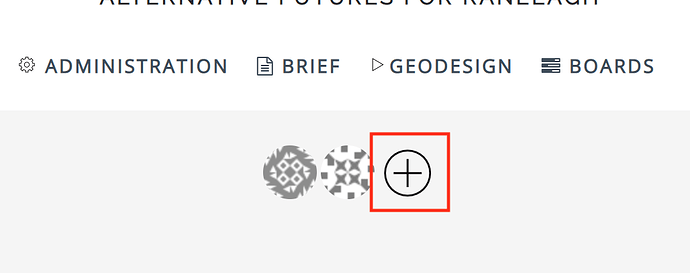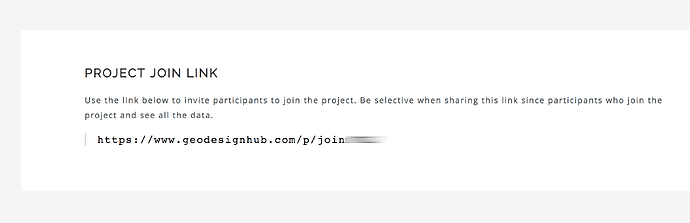Geodesignhub projects are best undertaken in a collaborative fashion. Participants can be invited by a sharing a special link and only project administrators have the ability to invite other participants.
- In the top project panel click on the “+” link in the participants section.
- Use a special invitation link provided and share it via IM, SMS, chat or email to invite people into the project. Remember all participants can add remove diagrams, explore the project area, so be careful when you are sharing invitation links. If you want to prevent participants from joining your project, you can “Lock” the project as well to prevent further signups.