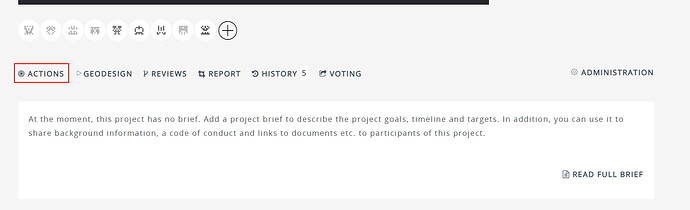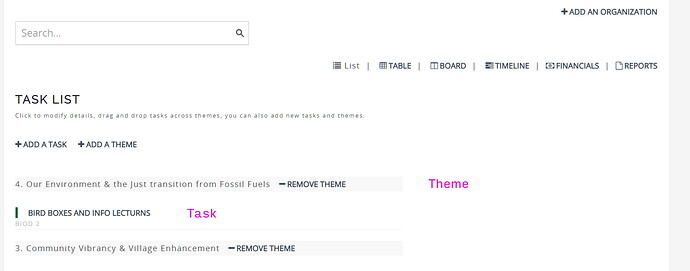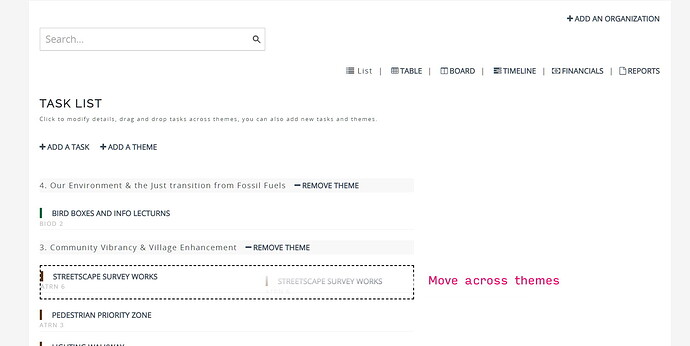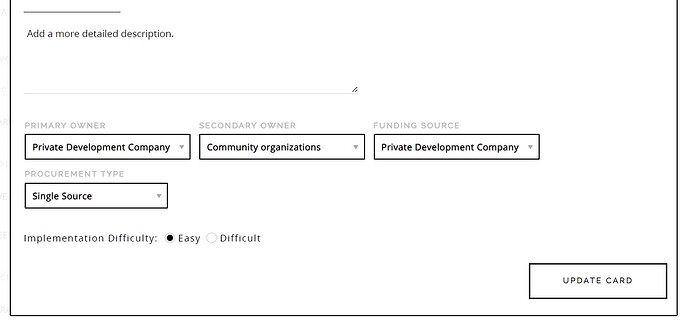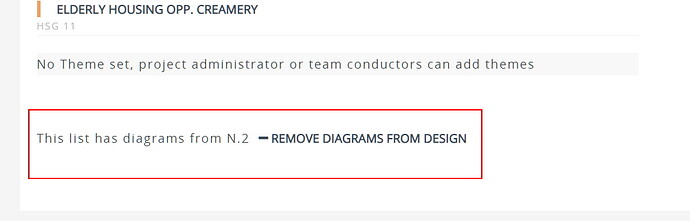In this article, I will share recent updates to the project and financial management functions within Geodesignhub. These functions have been available for your projects for some time but recently they have been consolidated and refreshed, lets dive in.
Staying up to date
Geodesignhub provides a comprehensive set of project management and administration tools for your geodesign projects. These project management tools now are consolidated under the “Actions” link at the top of your project.
Previously, these were available under “Tasks” section. The tooling was hard to find and crucially, it had a dependency negotiations happening prior to using them: a design had to be negotiated first in order to use it. In testing this flow with numerous projects, we realized that having a dependency on a negotiated design was problematic. Therefore a key change is that you can use now use Actions with out or without a negotiated design and can link (or remove) a negotiated design at any stage.
Organizing Actions
Conceptually, actions and activities capture all that needs to happen to realize your negotiated outcomes, in short, what you would expect from modern project management tools. This includes all the organizations that need to be engaged or are involved in the project now and in the future including things like funding, ownership.
When geodesign negotiations need to be implemented a number of actions / activities involve things like communications, marketing that do not necessarily have a diagram associated with them. It was important to break the dependency on the diagram in the context of tasks.
They help in structuring the broader objectives of the project and grouping actions within them.
In order to accommodate all of this you can now setup “Tasks” and broader “Themes” . Themes are broader objectives of the design / negotiation activity and help organize any master planning activity.
They can be added and removed as expected and metadata like assigning organizations, funding sources and implementation difficulty can be specified.
Adding negotiated designs
Once themes etc. are added to the actions page, diagrams / ideas from negotiated designs can subsequently be added to the board at any time. And once added, they can be removed from the actions page at any time as well.
This is the first in a series of steps undertaken to simplify and stream line the project management capability within Geodesign and bring the focus back to organizing actions and activities that are needed to be undertaken on the site.