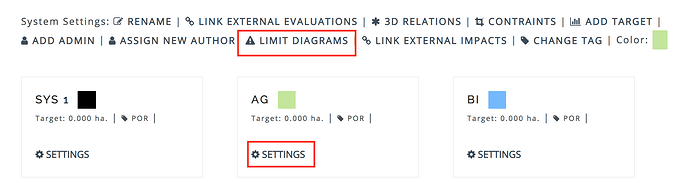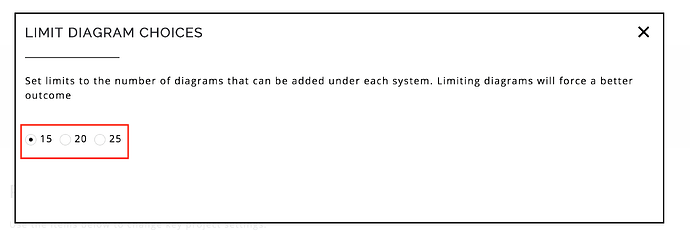In this article, we will review how to limit the number of diagrams for a system. The default number of diagrams allowed are 15.
-
In the “Manage Systems” panel, click on the color icon and the color associated with it.
-
When you click on the “Limit Diagrams” link the following dialog appears, the current limit is shown, you can set a new limit by clicking on the appropriate button, the dialog will disappear once it is selected and you will get a status message.
- Finally go back to the “Geodesign” page and you will see the limits reflected.