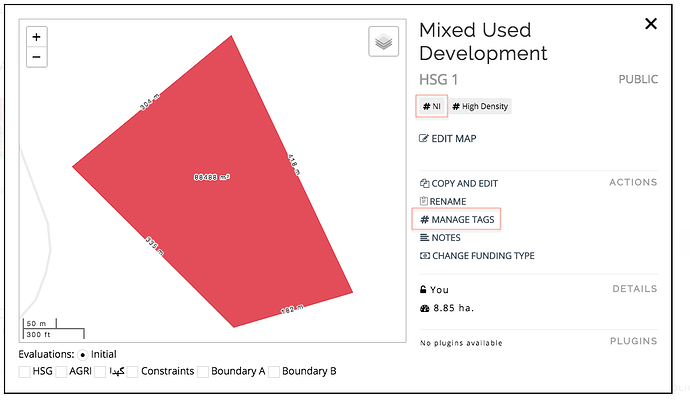In this article, I am going to talk about a new feature around impact calculations. For a detailed understanding of how impact calculations work, we recommend that you read the “Understanding Impact Calculations” article.
To summarize that article, every diagram on Geodesignhub has a impact, the impacts are depicted as purple (having a positive Impact) and orange (having a negative impact). Impacts are deliberately meant to be simple, fast and easy to understand, however advanced impacts can be computed at any time by taking the data out of Geodesignhub and using it in modelling software.
In some cases you might want to flag to Geodesignhub to not compute impacts for a certain diagram. This could be because the diagram is too large, the in-built impacts might not be that useful since you are interested in a specific type of impact or it might be a special kind of intervention where you know that there would be no impacts on the system. In such a case, by simply add a Tag to the diagram called “ni” (No Impacts), will ensure that the diagram is ignored in impact calculations.
By adding this tag to your diagram, you can exclude specific diagrams from impact calculations.