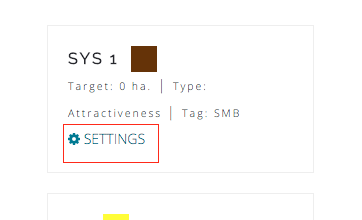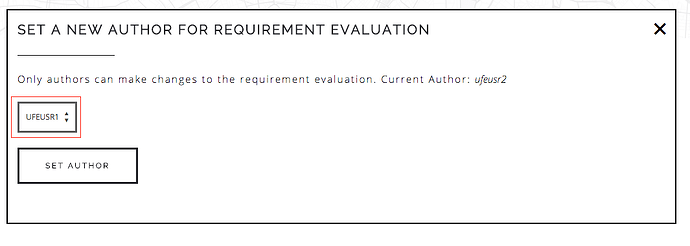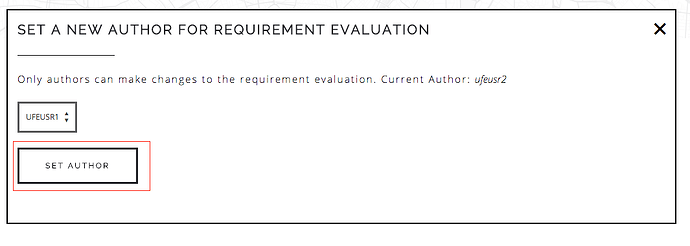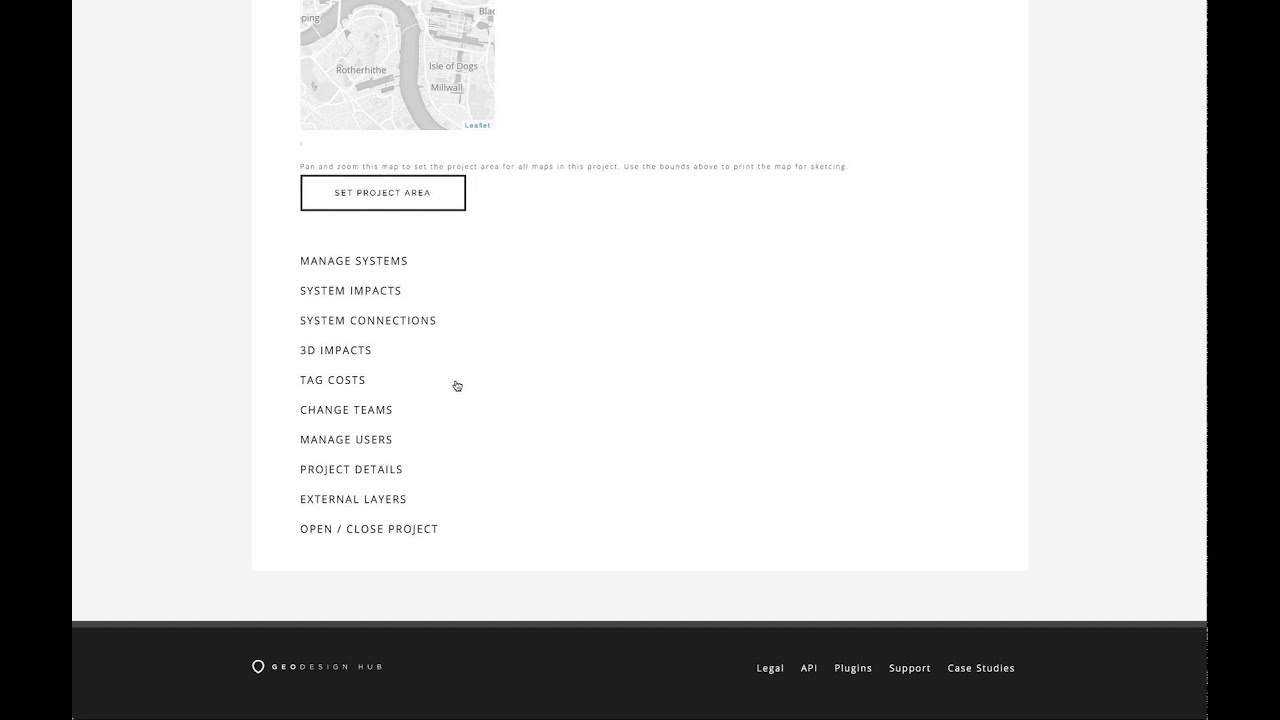In some cases, especially when evaluations are hand drawn, there might be a need to change author of a evaluation diagram. When a system is added to a project, the platform creates one evaluation model for that system. The user who created the project is assigned as the owner of this evaluation diagram. Only the owner can change / add / edit features in a diagram.
In some cases, especially when evaluation maps are drawn by hand, the administrator might need to assign the evaluation diagram to a different owner. This will enable that user to open and edit the evaluation diagram.
-
In the Administration panel, select the system whose evaluation diagram needs to be reassigned.
-
In the system settings menu select “Assign Evaluation Author” link
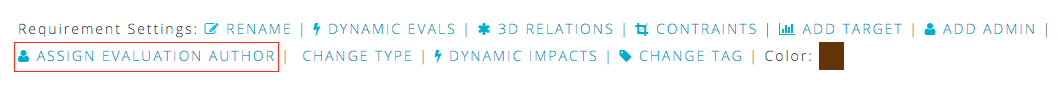
-
In the modal window that is displayed, select the new username from the dropdown to assign the new author for that diagram. The existing author is displayed in the modal.
-
After selecting the appropriate user, click on “Set Author”
The user might have to refresh the “Diagrams” page to enable the control. Once refreshed, they will be able to see the “edit” toolbar for that evaluation and be able to add / edit features to it.