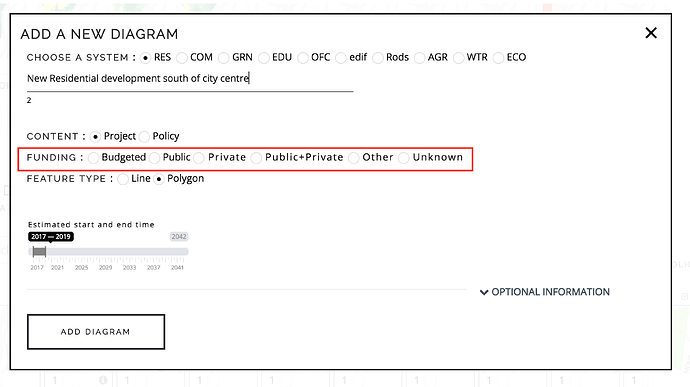In this article, we will describe how to add a funding source for a diagram. Funding sources can be added to diagrams that are projects. At this time specifying funding sources for policies is not supported.
Step 1: In your project click on “Add a diagram”
Step 2: Select the Appropriate system where you want to add the diagram
Step 3: Give it a appropriate title, and if it is a project, a new option appears where you are asked to specify how you think the project will / should be funded.
Step 4: Fill out the other fields as usual and click on “Add Diagram”
Currently, the options available for funding type are:
- Budgeted: If the project has been already budgeted
- Public: If the project requires public funding or funding from public / government entities
- Private: If the project will require funding from private sources, foundations, investors, bonds etc.
- Public+Private: If the project is built in a combination of Public and Private funding e.g. Public Private partnership
- Other : If the funding source does not fall in any of the above categories.
- Unknown: If the funding of this project is unknown or you are not sure how it will / should be funded.