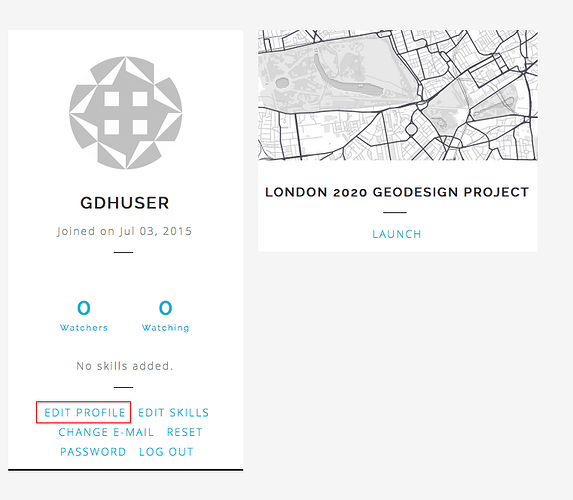There are three levels of privacy on the site for your profile and it is governs who can see your profile if it appears in searches and if you can search for other users.
Profile privacy can be changed by accessing your profile first
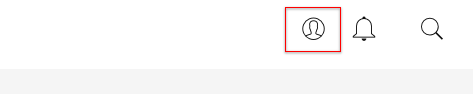
And then clicking on the “Edit Profile” link.
-
Open: An “Open” profile means that anyone can see the details of your profile and the projects that you have participated in. Geodesign Hub provides a profile page that can be accessed via
http://www.geodesignhub.com/<yourusername>An “Open” profile means that the information that is stored in the profile can be seen by people without having to log on to the site. -
Registered: A “Registered” profile is when only people who have an account and are logged in can see your profile. This is the default setting when an account is created. Users who are not logged in will not be able to see your profile.
-
Closed: A “Closed” profile is one that is invisible to searches. However, you will also not be able to search for other users.