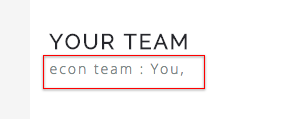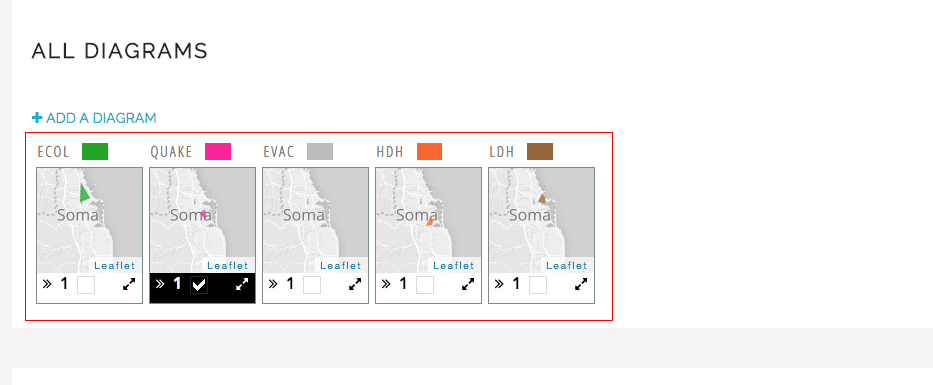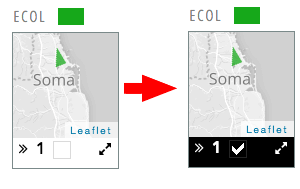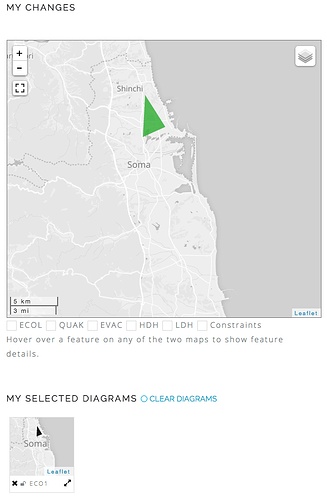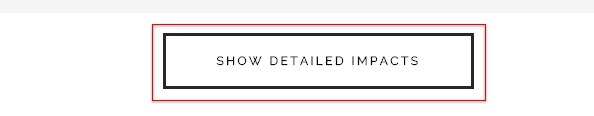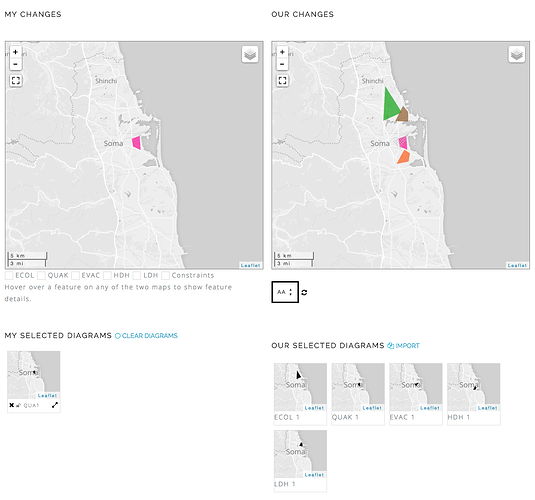Once you have joined the project, click on the “Geodesign” link at the top; this is the page where you can see diagrams and synthesize.
When you arrive at the diagrams page, you will see the teams that you are a part of in addition to the others who are in your team. Your project administrator sets your teams and they can change or re-assign teams. If you are not a part of any team, please notify your administrator.
You will create a synthesis for your team. Below the assessments are diagrams that are created by other users in the project. A diagram represents either a project idea or a policy idea and it can be used in a synthesis.
After reviewing the diagrams, you can select a diagram to select by checking the selection box.
Once the diagram is selected, you can scroll down to see the diagram in the changes map and also in the list of selected diagrams. You can remove your diagram from the selection by un-checking the box.
Once you have a set of diagrams that you like, you should click the Compute Impacts button. This will assess the effectiveness and quality of your selections across systems.
You can also view your teammates’ synthesis by selecting their username in the dropdown.