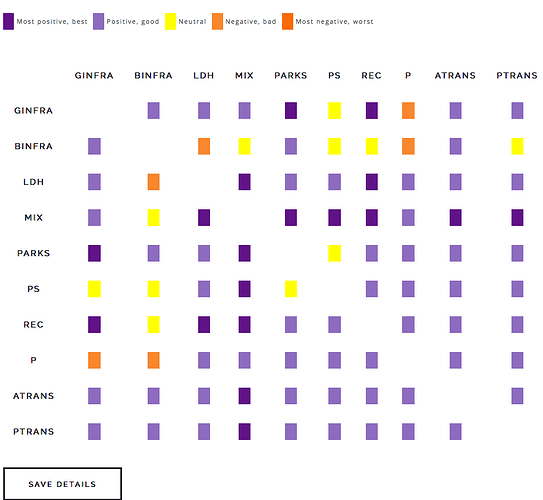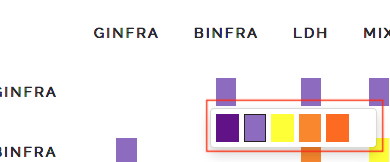The tool assumes that a diagram does not hurt its own system, so you cannot set an impact for a system itself. You can set impacts at five levels for each system. When a system is created, defaults are set and you have to change them here. It has to be done for every system. In this example, we consider a project with two systems for the sake of simplicity.
- In the Administration panel, click on the “System Impacts” section.
- You can select between -2 to +2 to set the impacts. Evaluation models are set at five levels and you can set the impact at each level. This is used in the calculations and computing the impacts on the evaluation.
It is recommended that you use the Setup sheet to set the impacts initially and then use the tool above to set the impacts on the platform once satisfied.