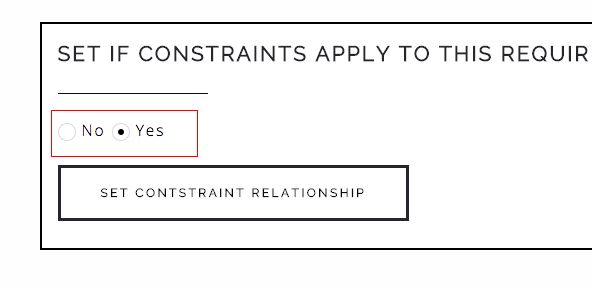All design happens within constraints; constraints behave like evaluation models and change the geometry of diagrams. Sometimes constraints do not apply to some systems, so as a project administrator you can turn on or off the constraints calculation depending on how you want to setup the project. By default, constraints if added are enabled on all systems.
-
In the “Manage Systems” panel, click on the “Constraints” link.
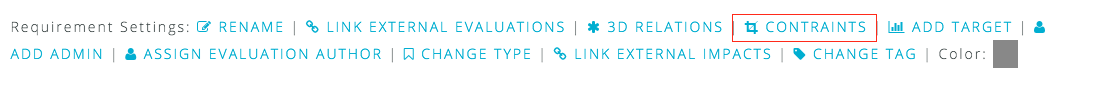
-
Select if you want to turn the constraints calculation on or off.
Note: Turning on constraint calculations means that the computation will be slower thereafter by about 20%.