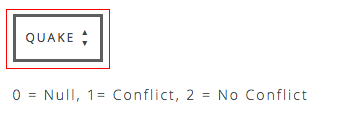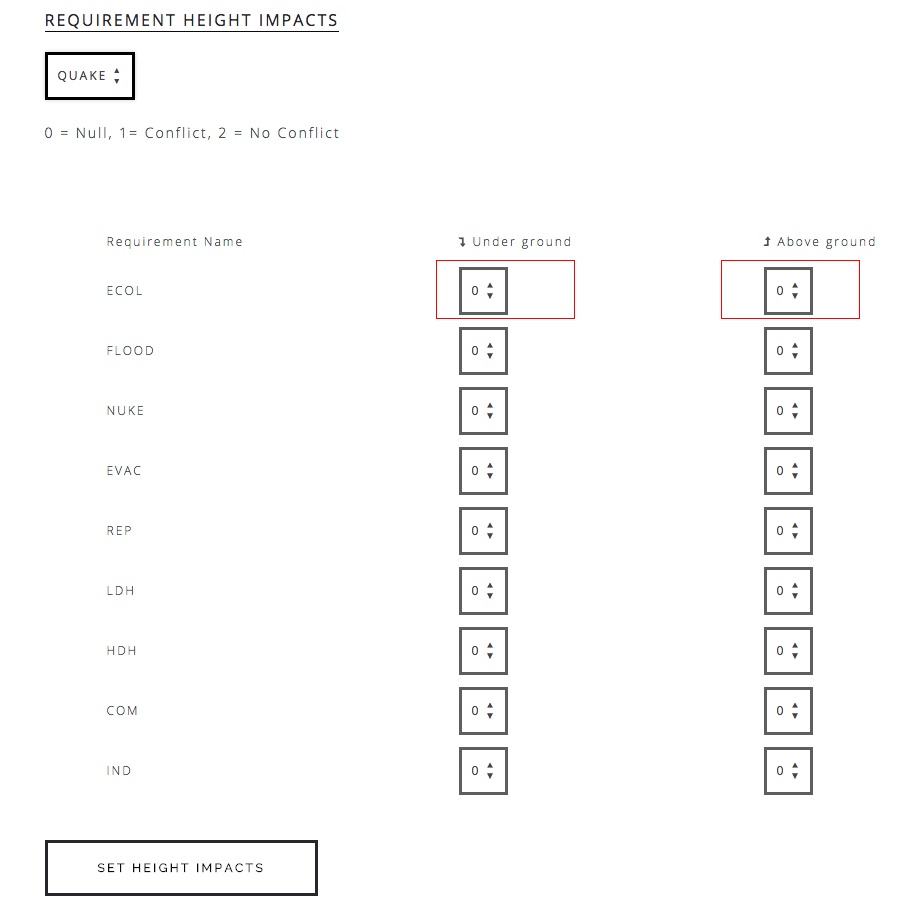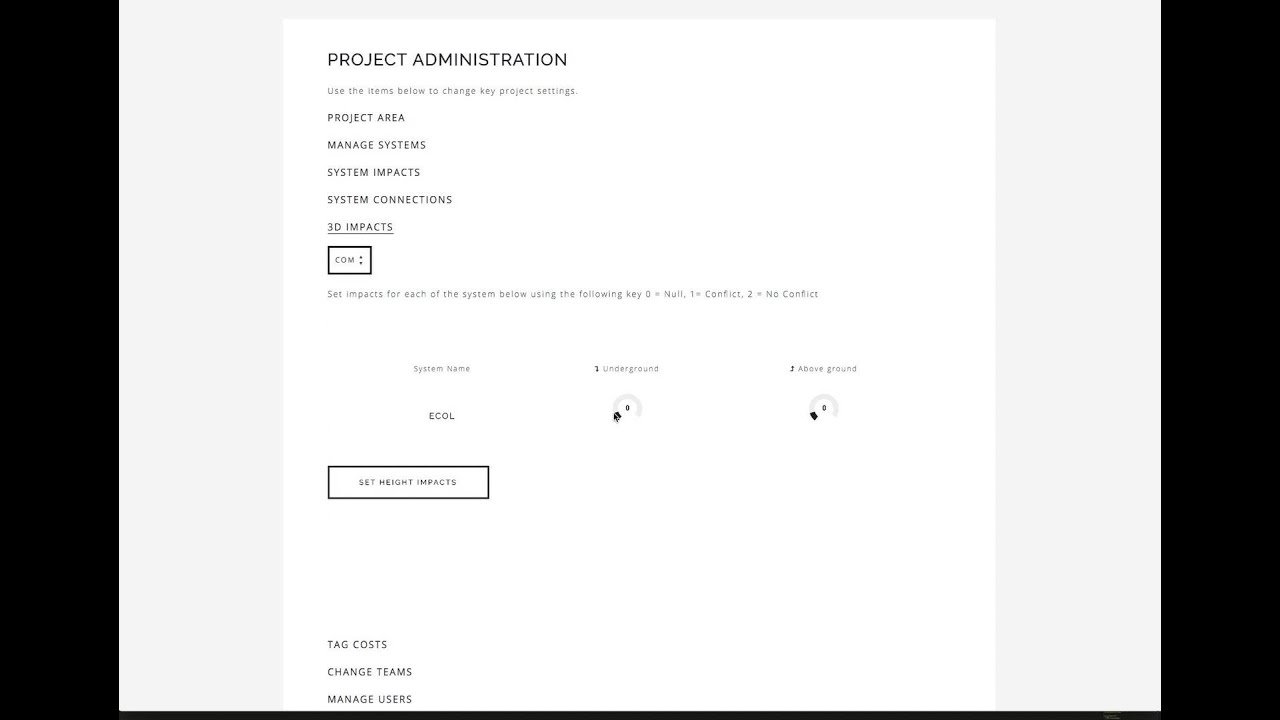-
In the Project Home / Project administration page, select the “3D Impacts” panel.
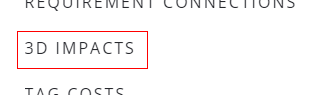
-
Select the System for which you want to setup the impact factor. You must enable 3D impacts for that system.
-
Choose an impact if the feature is above or underground. Users can draw features either above or underground. If there is a conflict, with the feature being above or underground.
-
To finalize, click on the “Set Height Impacts” button.