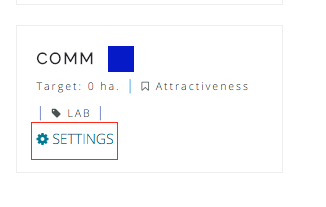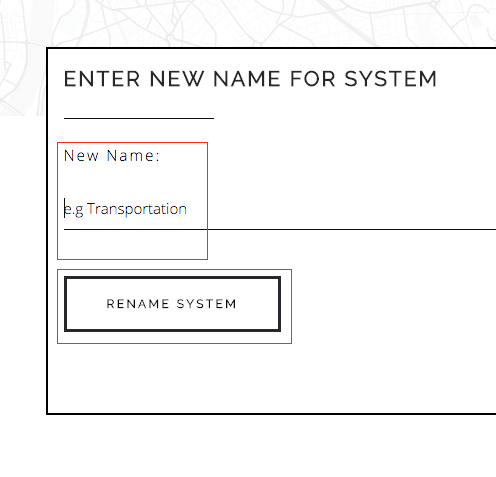-
Open the “Manage Systems” panel and select the system settings from the relevant system.
-
Review and select the system that you want to rename.
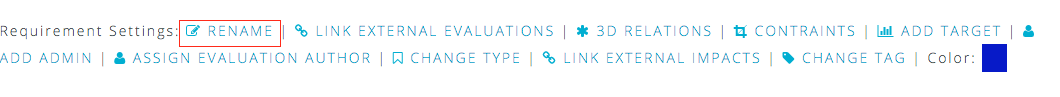
-
A modal window will be launched where you will be prompted to enter the new name for the system.
Given the density of the data input space is limited, please use acronyms.