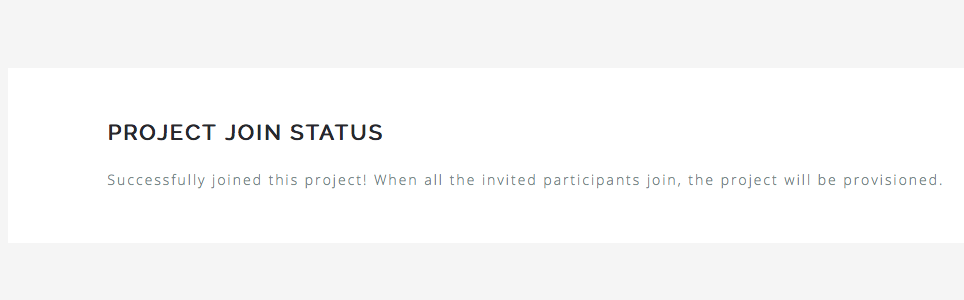-
You will have to be invited to join a project via an email or through a link shared with you via email.
-
If you don’t have an account, you may be asked to create a new account.
-
Once an account is created, the page should redirect you to join the project. Once joined, you will see a dialog like the one below.
-
Once you have joined a project, it will be displayed on your profile screen.
-
You can switch between projects anytime by clicking on the title of the project