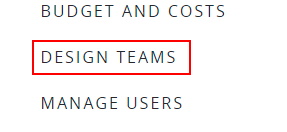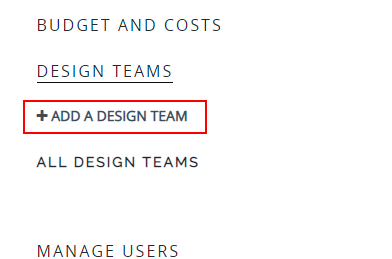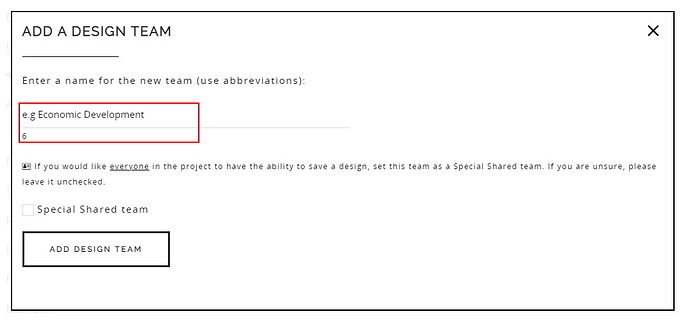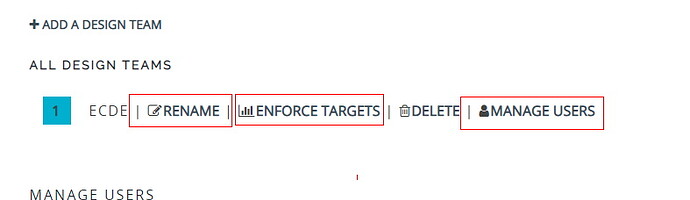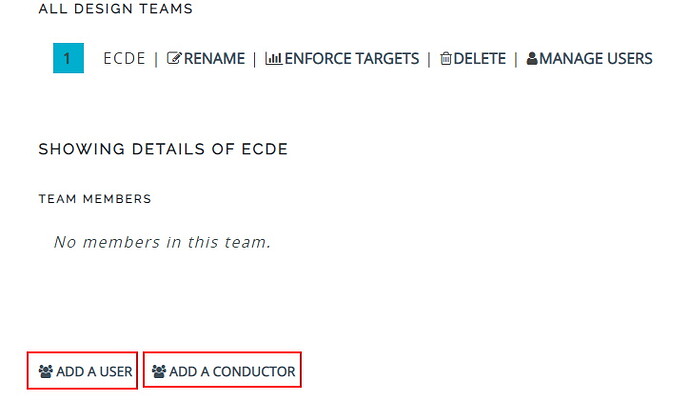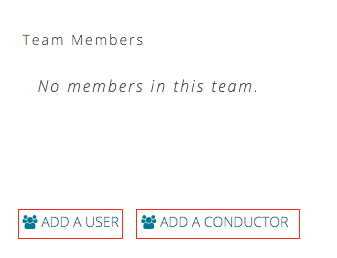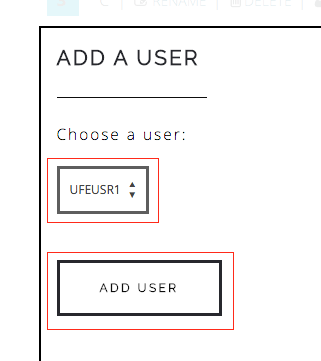To be able to “save” a synthesized design, a user must be a part of a design team. A design team can have one or more participants. There are two types of design team members: regular members and conductors. Only conductors can save designs for comparison and members within the design teams can collaborate with the conductor. When a project is created, there are no design teams and they have to be created by the project administrator. This article details the process of creating a design team and managing users within them.
-
Click on the “Change Team” section of the project administration panel.
-
In this list, you find a list of all the change teams. Click on the “Add a design team” link.
-
Enter a name of the change team and click on “Add a change team.”
-
Once the team is added, the details of the team are displayed.
-
You can rename the team, delete it, and add users and conductors.
-
In the “Manage Users” link, you will see a list of conductors for that team.
-
You can add a conductor or user to a change team. A user can be a conductor of only one change team.