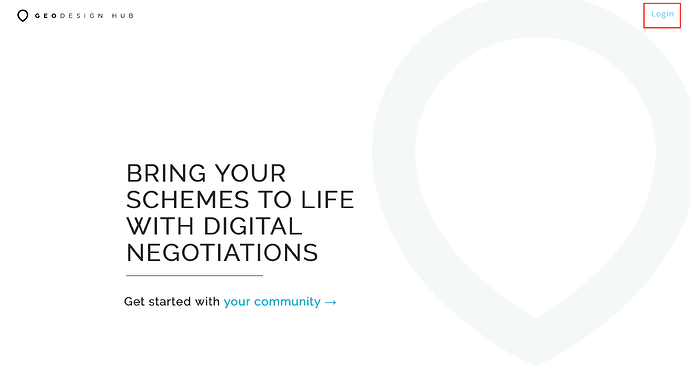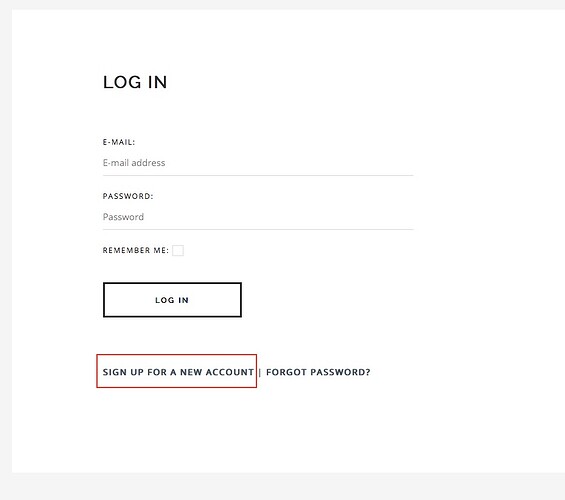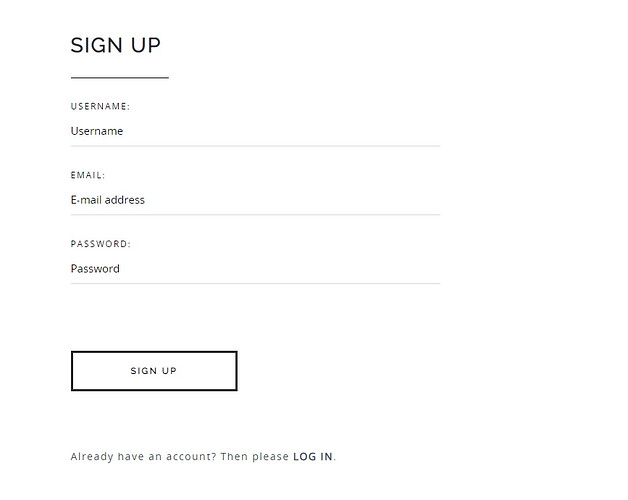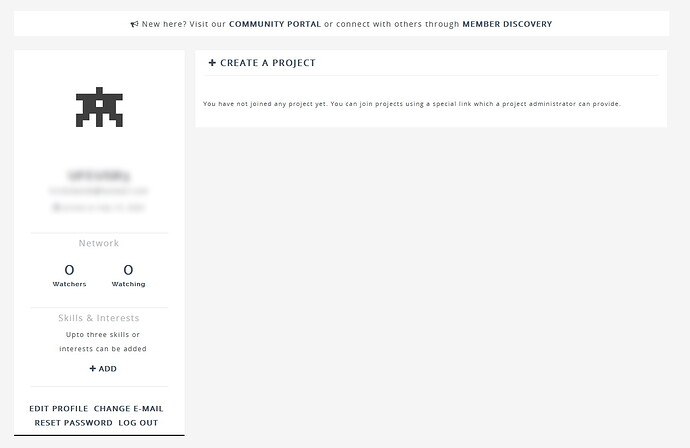This topic details how you create a new account.
-
Go to https://www.geodesignhub.com on Firefox or Chrome or Microsoft Edge
-
Click on blue link: “Log in” button on the top right
-
Go to Sign up for a new account in the login page
- Create a user name and you will receive an email to confirm the process. NB: A username is only letters and digits e.g. hballal31 etc. and a email should be a email address where you can receive email on if you want to reset your password. An email address cannot be a username since it contains characters like @, a username can only be letters and digits.
-
You should see a page like below. You have created a account, your administrator will provide you a join code at the time of the meeting or if you have a code already, you can paste that in the browser to join a project.
-
We do not verify your email or username. The email is just used to retrieve your password if you forget it. When data is taken out of Geodesignhub via the API, if you draw the diagram, the username may be shared along with the geometry.