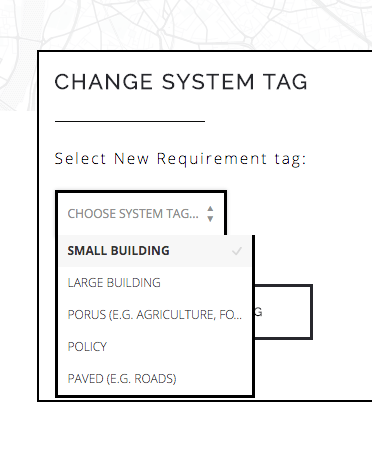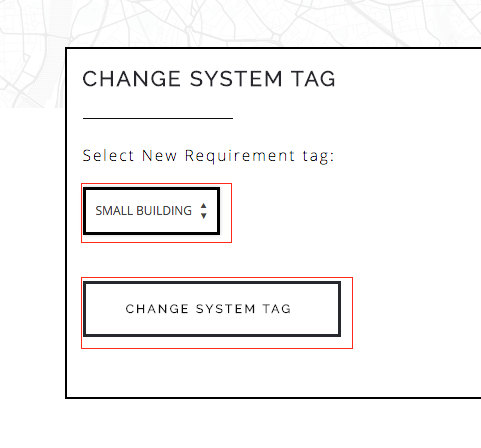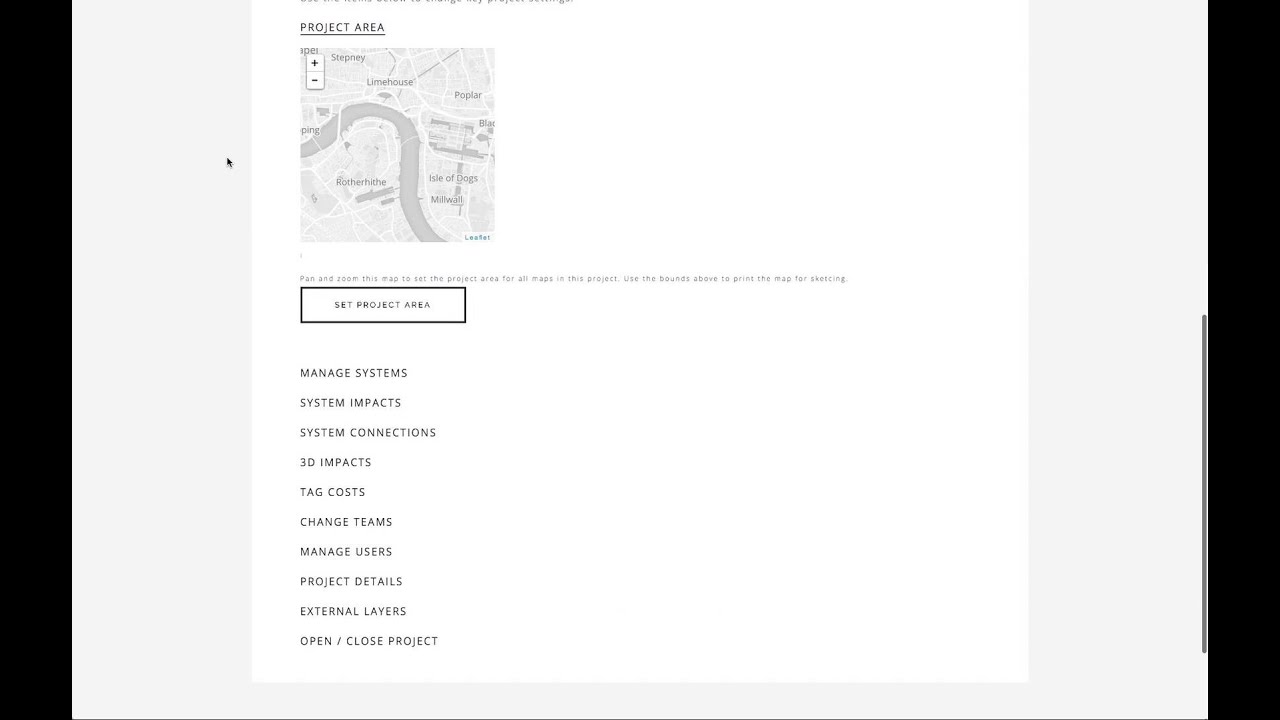A System tag is used to calculate costs and aggregate them in the cost model integrated in the tool. Costs are aggregated by system types using the assigned system tags. In addition, tags are used to as metadata to describe design interventions for external tools.
-
In the Manage Systems panel, click on the “Change Tag” link.
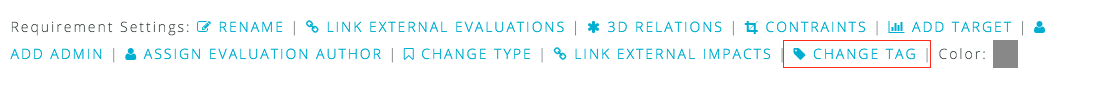
-
In the modal window that is shown in the figure, select the new system type.
-
Finally, click on the “Change System Tag” button
Once the type of system is changed, it impacts the cost calculations.