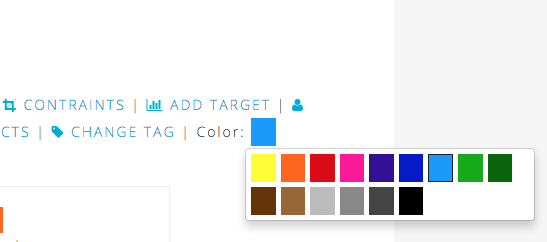Note: If diagrams exist for the system, it’s color cannot be changed. i.e. color can only be changed if no diagrams exist for that system in the project.
-
In the “Manage Systems” panel, click on the color icon and the color associated with it.
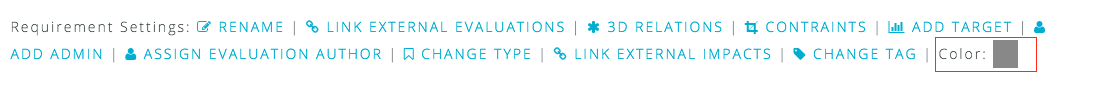
-
When you click on the color rectangle, a color palette is shown.
-
Choose the new color by clicking on the color icon and the system color would have been changed.