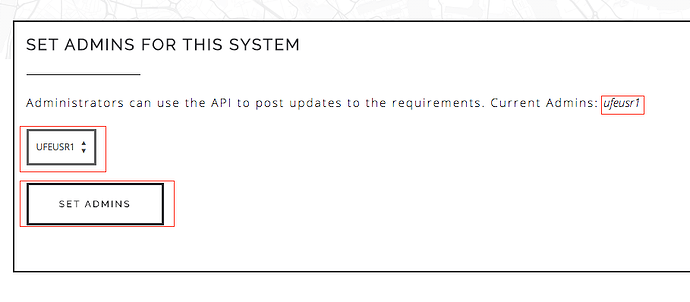To be able to submit POST requests to a system (submitting external evaluation and impacts), the poster needs to be added by an administrator. Otherwise, you will get a “Not Authorized” exception.
-
In the “Manage Systems” panel, click on the “Add Admin” link.
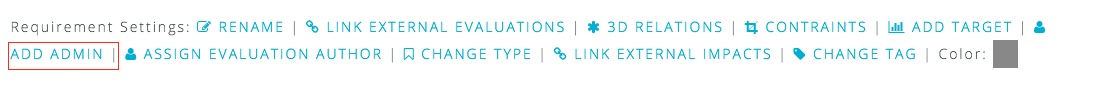
-
In the modal window that is shown in the figure, select the user to be assigned as an admin. A user must already be a part of the project to be able to be added as an administrator.
-
Click on the “Set Admins” button. You can see the existing admins in italics in the modal window.