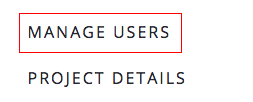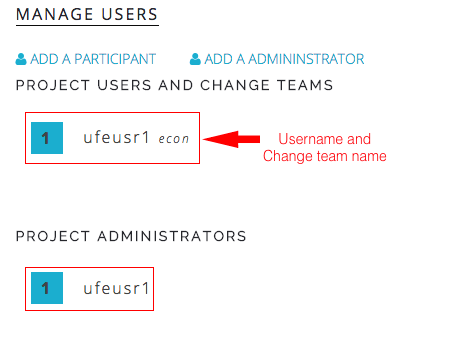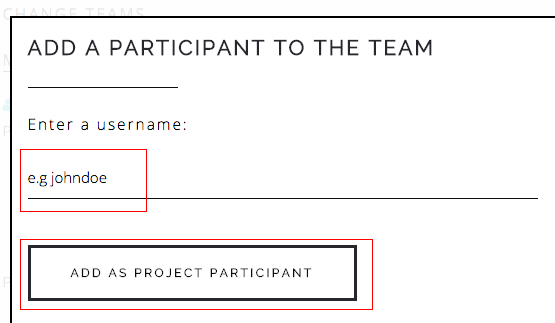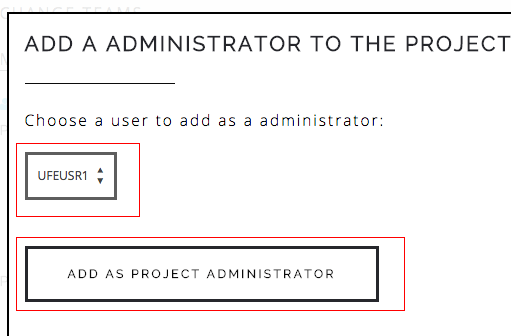-
In the “Project Home” / “Project Administration” panel, click on the “Manage users” section.
-
In the display, current users and their change teams and administrators are shown. Users that have no change teams have no change teams in italics displayed.
-
You can add users by using their usernames. To add a user, click on “Add a user”

-
In the modal window that is displayed, enter the username to be added as a user. When the user is added, the project will appear on their profile page and they can access it from there.
-
In the same way, administrators can be added to a project. Once added as administrators, they can also see the Administration panel.

NB: You can only make existing users as administrators, they have to be added as regular participants first.